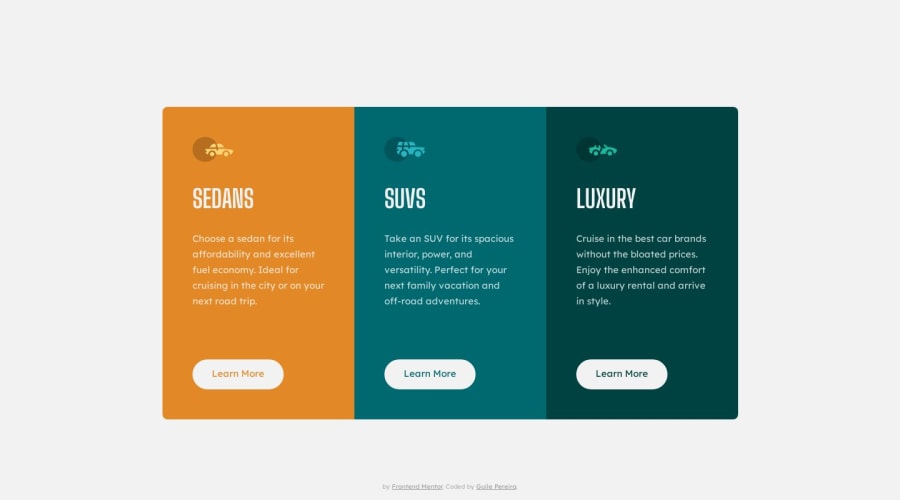
3 Column Component #BEM #Accessibility #Grid
Design comparison
Solution retrospective
Hey guys, thanks in advance for all the feedback and suggestions! I'm planning my next studies and it would be great to get some direction ;)
Community feedback
- @MelvinAguilarPosted almost 2 years ago
Hello there 👋. Good job on completing the challenge !
I have some suggestions about your code that might interest you.
HTML 📄:
- You must use a level-one heading (h1) even though this is not a full-page challenge. You can create an '<h1>' element within your 'main' element that will be hidden visually but visible and readable by screen readers. The class "sr-only" hides content visually and here are the styles to copy. e.g.:
<h1 class="sr-only">3-column preview card component</h1>
- You should use the
<a>tag instead of the<button>tag because theLearn Morebutton is a link to another page. Use buttons to perform actions like submitting a form or closing a modal and use links to navigate to another page. You can read more about this here 📘.
-
Not all images should have alt text. Car icons are for decoration purposes only, so they can be hidden from screen-readers by leaving its alt attribute empty.
The main reason for hiding an image from screen readers is that images can be used for decorative elements and may not provide any meaningful information to users of assistive technology. Hiding them from screen readers can prevent confusion and reduce the amount of unnecessary information that is read to users.
You can read more about this here 📘.
I hope you find it useful! 😄 Above all, the solution you submitted is great!
Happy coding!
Marked as helpful0@guilepereiraPosted almost 2 years agoHey @MelvinAguilar! these tips were great, especially the ones related to accessibility! I've already applied them to the project!
Thaaanks so much! 🚀
0 - You must use a level-one heading (h1) even though this is not a full-page challenge. You can create an '<h1>' element within your 'main' element that will be hidden visually but visible and readable by screen readers. The class "sr-only" hides content visually and here are the styles to copy. e.g.:
Please log in to post a comment
Log in with GitHubJoin our Discord community
Join thousands of Frontend Mentor community members taking the challenges, sharing resources, helping each other, and chatting about all things front-end!
Join our Discord
