Submitted almost 3 years agoA solution to the 3-column preview card component challenge
Flex box, grid
@lucasbailo
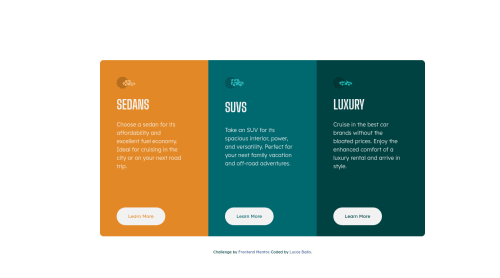
Solution retrospective
So, in this project I tried to use grid to create the cards in screens with min width 768px. But for me it was hard because I'm not very used to use grid, and the size of the containers are overtaking the other sometimes! If you guys could give me some tips, I'll be very happy.
Other problem that if was struggling with, was to place the button always in the bottom of the container!
Code
Loading...
Please log in to post a comment
Log in with GitHubCommunity feedback
No feedback yet. Be the first to give feedback on Lucas Bailo's solution.
Join our Discord community
Join thousands of Frontend Mentor community members taking the challenges, sharing resources, helping each other, and chatting about all things front-end!
Join our Discord