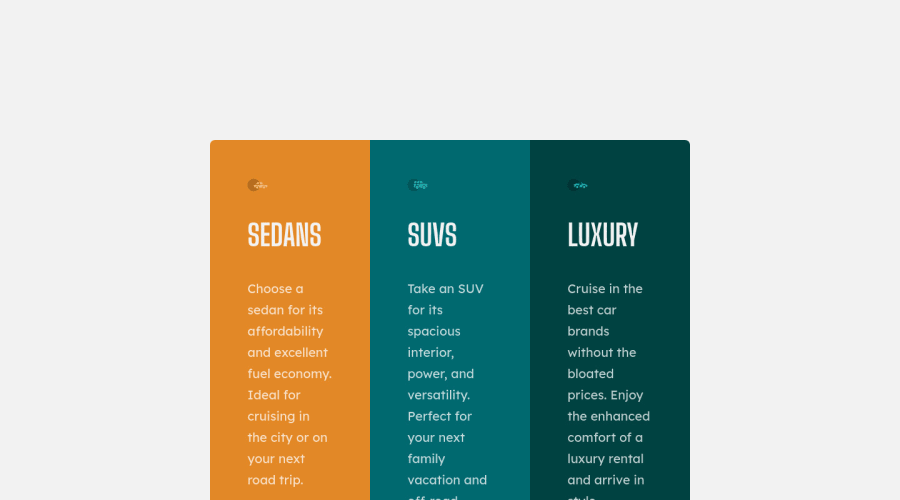
Design comparison
SolutionDesign
Solution retrospective
Completed another one! 2 full weeks of these beginner projects and I think I'm sort of getting the hang of things! I know I still have a lot to improve on but it's a huge improvement from the first week lol. Thanks all for your feedback, I do read all of them even if I do not get to respond to each one :D.
Community feedback
Please log in to post a comment
Log in with GitHubJoin our Discord community
Join thousands of Frontend Mentor community members taking the challenges, sharing resources, helping each other, and chatting about all things front-end!
Join our Discord
