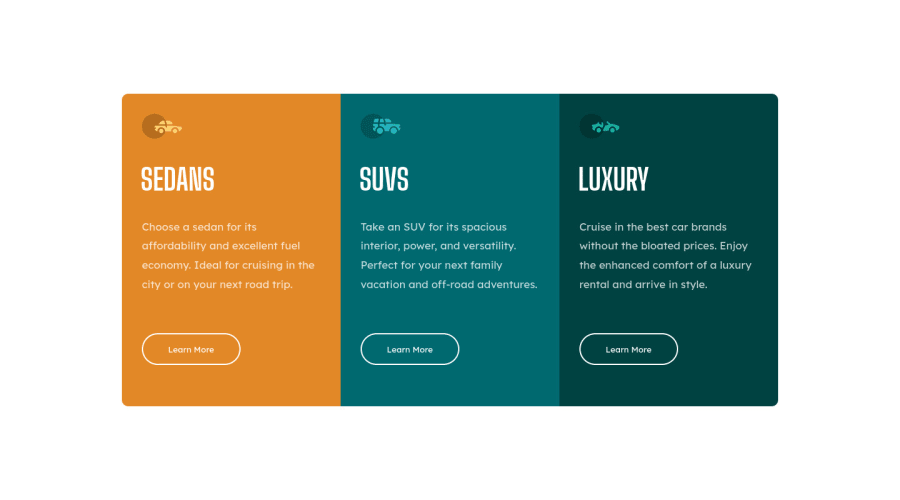
Design comparison
Solution retrospective
hello, here's my project for the 3-column card preview. I had some struggles when approaching this challenge so I'll go ahead and do so based on the questions asked :
1.) What did you find difficult while building the project?
A: I had a difficult time taking the 3-cards and centering them exactly in the middle of the page. I was using flexbox/grid like I should when positioning the elements but I wasn't sure which one to use.
2.) Which areas of your code are you unsure of?
A: I'd say in my html I'm unsure of including a "container" div if that was necessary. I include it by default but I don't know if I actually needed it, but I kept it there just in case. Also when using flexbox/grid to position the elements exactly in the center.
3.) Do you have any questions about best practices?
A: What would be a good practice to set up my code to better have the css positioning to work efficiently? it's likely the one major issue out of the many that I have, is when I'm positioning certain elements on a website.
Please feel free to look over my code and provide me with any advice that I can use to better improve this project, thanks.
Community feedback
Please log in to post a comment
Log in with GitHubJoin our Discord community
Join thousands of Frontend Mentor community members taking the challenges, sharing resources, helping each other, and chatting about all things front-end!
Join our Discord
