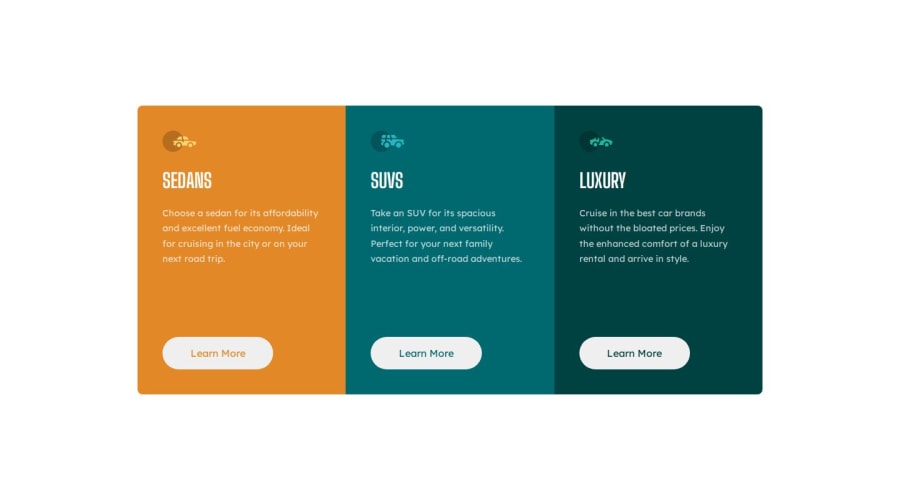
Design comparison
SolutionDesign
Solution retrospective
What are you most proud of, and what would you do differently next time?
I was able to practice grid and did it in less time than usual. I feel like i'm finally getting the hang of it slowly.
What challenges did you encounter, and how did you overcome them?I think the only challenge I encountered was again converting from a mobile layout to a desktop layout lol. But, I ended up doing it so that's something that's very cool
What specific areas of your project would you like help with?When I increase the width of the screen slowly the buttons don't move together. They instead move with the paragraph getting longer and shorter. Any help on that would be highly appreciated. I did get away with this one lol
Community feedback
Please log in to post a comment
Log in with GitHubJoin our Discord community
Join thousands of Frontend Mentor community members taking the challenges, sharing resources, helping each other, and chatting about all things front-end!
Join our Discord
