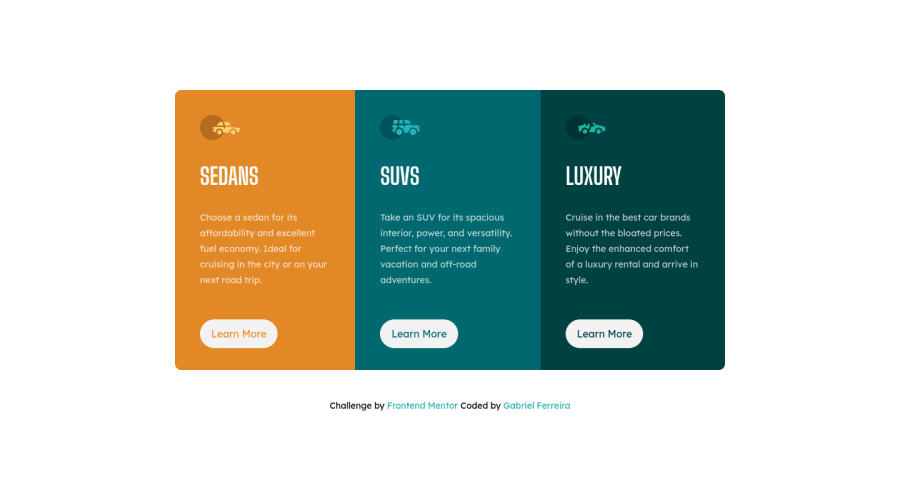
Submitted over 3 years ago
3 column preview card component quasi responsive
@Gab-Ferreira
Design comparison
SolutionDesign
Solution retrospective
I used someone's advices to do this challenge better than the previous time. I think now it's better but I have some questions :
- How to put a div at the bottom of another div ? I talk about the buttons Learn More in this challenge, because I wanted to do a progressive responsive design but the buttons go out of the flex. Here I did a simple responsive so we can't see.
- When I was doing the media queries, there was a space at the top of the section but not at the bottom, so it wasn't centred in the page. If you have answer to those questions or other advices, please tell me :).
Community feedback
Please log in to post a comment
Log in with GitHubJoin our Discord community
Join thousands of Frontend Mentor community members taking the challenges, sharing resources, helping each other, and chatting about all things front-end!
Join our Discord
