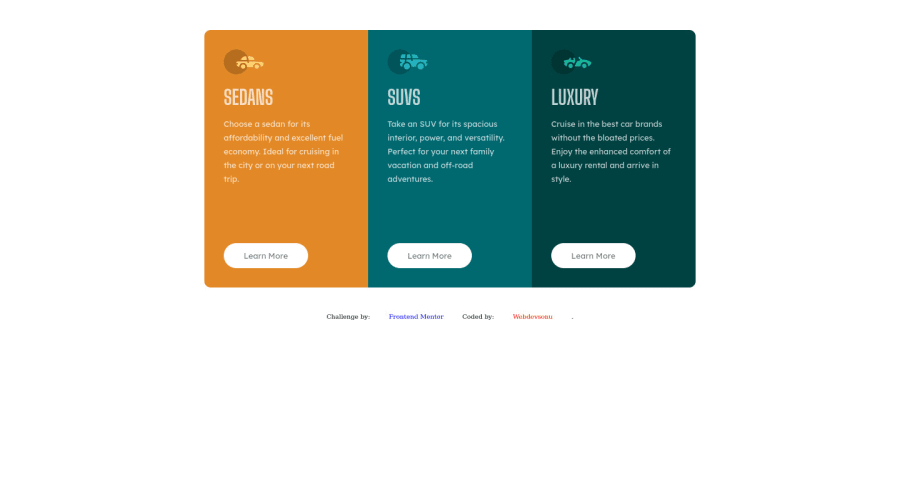
Submitted about 2 years ago
3 Column flexible preview card component, using HTML and CSS
@Webdevsonu
Design comparison
SolutionDesign
Solution retrospective
Here another preview cards I found it easy to make for the desktop screen size, but I found a little difficulty to make it switch the border-radius for small screen size as it shrinks. And I used "flex" to arrange the cards but I found out it wasn't perfect at some point while shrinking. So will you suggest some easy methods to fix it and how to auto adjust those border-radius for small screen.
Community feedback
- @PhoenixDev22Posted about 2 years ago
Hello Webdevsonu,
Congratulation on finishing this challenge. Great job on this one! I have few suggestions regarding your solution:
HTML
- Never use
<div>and<span>alone to wrap a meaningful content. Just keep in mind that you should usually use semantic HTML in place of the div tag unless none of them (the semantic tags) really match the content to group together. By adding semantic tags to your document, you provide additional information about the document, which aids in communication.
- Page should contain
<h1>. In this challenge, as it’s not recommended to have more than<h1>, you may use<h1>visually hidden with class=”sr-only”. You can find it here then you can use<h2>instead of a generic div.
- Images must have alt attribute. In this challenge, the images are much likely to be decorative. For any decorative images, each img tag should have
aria-hidden="true"attribute to make all web assistive technologies such as screen reader ignore those images .
- You have used
<br>, using<br>is not only bad practice, it is problematic for people who navigate with the aid of screen reading technology. Screen readers may announce the presence of the element. This can be a confusing and frustrating experience for the person using the screen reader. You can read more in MDN.
- It’s not recommended to use
<br>to increase the gap between lines of text Or make empty space between elements, usepadding / marginstyling via CSS. And about using <br> in the<p>to make the paragraph break in new line, You may usemax-widthto<p>and remove those<br>.
- Adding
rel="noopener"orrel="noreferrer"totarget="_blank"links. When you link to a page on another site usingtarget=”_blank”attribute, you can expose your site to performance and security issues.
- Add
border-radiusandoverflow hiddento the main container that wraps the three cards so you don't have to setborder-radiusto individual corners.
- It's not recommended to capitalize in html, let css text transform take care of that. Remember screen readers won't be able to Read capitalized text as they will often read them letter by letter thinking they are acronyms.
line-height:22pxUse a unitless line-height value to avoid unexpected results. You can read more in mdn
- Consider using max-width to the component that wraps the three cards instead of setting to individual cards.
height: 350px;It's not recommended to set fixed height to component, you almost never want to set it. let the content of the component define the height.
- Remember a modern css reset on every project that make all browsers display elements the same.
- Don’t Repeat Your CSS(DRY) is a good general principle to follow and eliminating duplication of css code should naturally be part of coding journey.
Hopefully this feedback helps.
Marked as helpful0 - Never use
Please log in to post a comment
Log in with GitHubJoin our Discord community
Join thousands of Frontend Mentor community members taking the challenges, sharing resources, helping each other, and chatting about all things front-end!
Join our Discord
