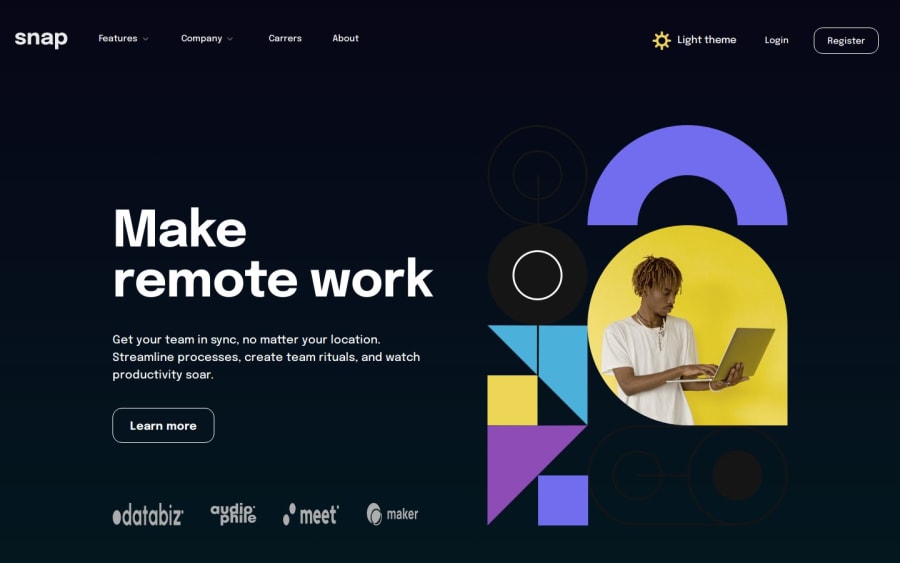
👨💻 Intro section w/ dropdown w/ (HTML + SASS + JS Dark/Light Mode)
Design comparison
Solution retrospective
👨💻 Hello everyone.
DAY 7/7 🎉🎊
Finally the end ahuauha, I can't describe how productive this week was, I learned a lot of new things and managed to practice a lot! Within what I learned the two most important things are:
- Bootstrap
- SASS
Plus my javascript skills have improved a lot!
Anyway, I leave a tip for those who want to improve, whether with a developer or anything else, persist! Resist the challenges that the world will put in your life, and most importantly learn from them, I guarantee you that at the end of the day all the effort will be worth it.
After this week I feel like I can learn anything, after all, it only depends on me!
I added some details:
- 👨💻 Custom menu bugger!
- 🎨 Custom colors and hover!
- 👨🎨 Dark/Light Mode!
Feel free to leave comments on how I can improve my code.
Thanks! 😊
Community feedback
Please log in to post a comment
Log in with GitHubJoin our Discord community
Join thousands of Frontend Mentor community members taking the challenges, sharing resources, helping each other, and chatting about all things front-end!
Join our Discord
