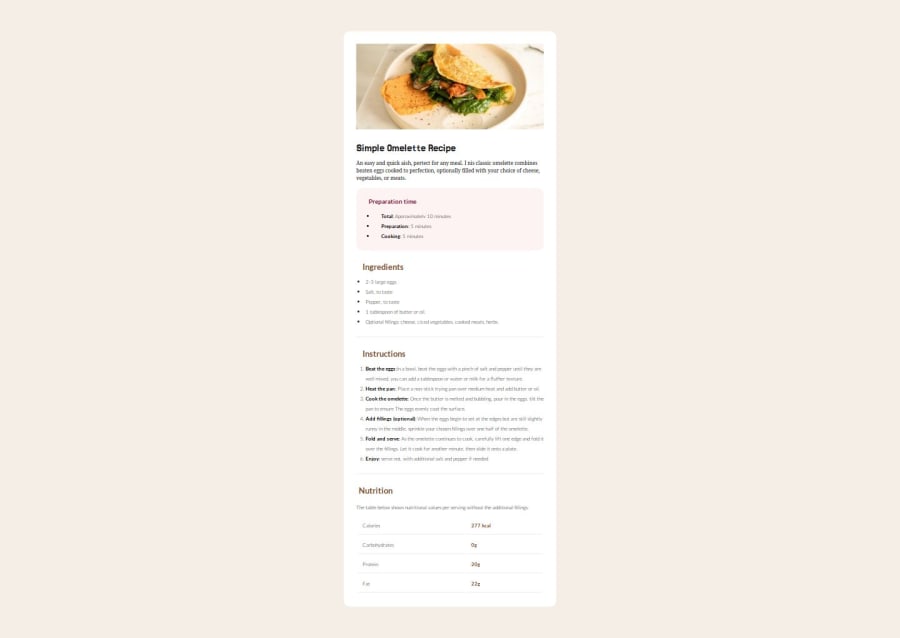@0xabdulkhalid
Posted
Hello there 👋. Congratulations on successfully completing the challenge! 🎉
- I have a suggestion regarding your code that I believe will be of great interest to you.
HEADINGS ARE NOT PROPERLY USED ⚠️:
- This solution consists incorrect usage of
<h3>so it can cause severe accessibility errors due to incorrect usage of level-three headings<h3>
- You can't skip headings, you always need to move from
h1toh6for preserving the page structure.
- Every site must want only one
h1element identifying and describing the main content of the page. Anh1heading provides an important navigation point for users of assistive technologies, allowing them to easily find the main content of the page.
- In this solution there's
<h3>element which is this<h3>Simple Omelette Recipe</h3>, you can preferably use<h1>instead of<h3>. Remember<h1>provides an important navigation point for users of assistive technologies so we want to use it wisely
- Additionally you need to change other
h3elements intoh2elements, You can easily style them using css.
- If you have any questions or need further clarification then feel free to reach out to me.
.
I hope you find this helpful 😄 Above all, the solution you submitted is great !
Happy coding!